- Tap “Shifts” from the main menu.
- Tap “Available shifts”
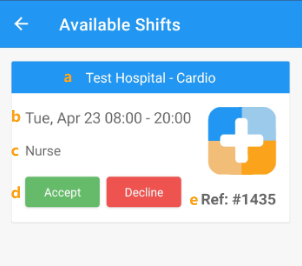
- a. View name of organization and the location of where this shift is due to take place.
- b. View shift time and date.
- c. The type of staff member required to work.
- d. Accept or decline this shift.
- e. Displays booking reference for this shift.
Accepting shifts
- Tap “Accept” to accept or apply for this shift.
- Tap “Decline” to reject this shift.
