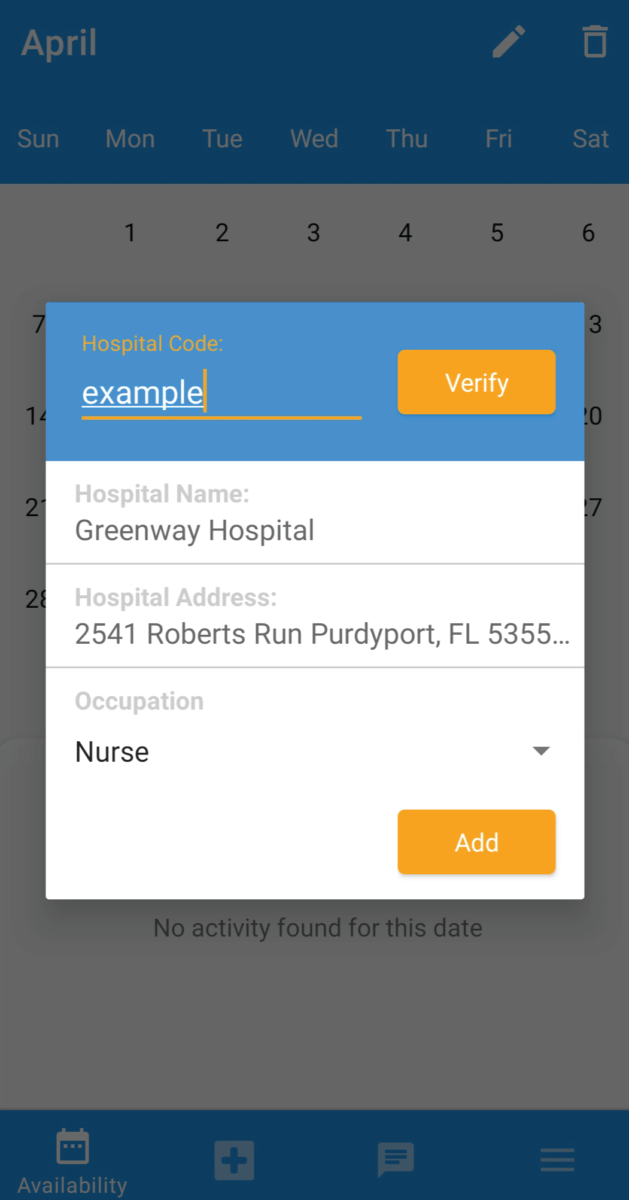- Tap “more” .
- Tap “profile”.
- Tap “Add organization”
- Enter the “Hospital Code” for the organization you would like to add and tap “Verify”. Please consult your staff manager to obtain your hospital “Code”
- Tap “Occupation” and select your occupation. If you do not see your occupation listed, please contact support. (Contact details can be found at the bottom of this page.)
- Tap “Add” to send an application to your organization for approval.
Please allow up to 72 hours for your application to be approved upon submission.Please consult your staff manager to obtain your hospital code.