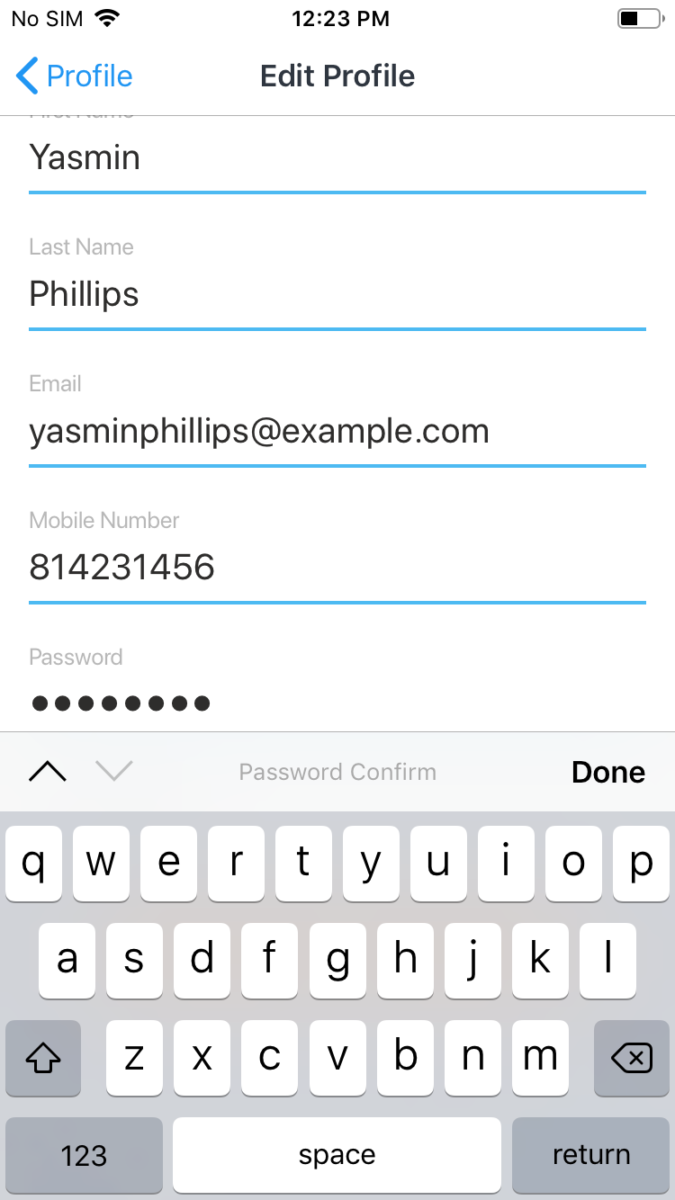- Tap “More” to navigate to options
- Tap “Profile” to navigate to the profile section.
- Tap the “Edit” icon to edit your profile.
- Then tap the password field and enter your new password.
- Then tap the password confirm field and re-enter your new password.
- Tap “Update” to save your new password.