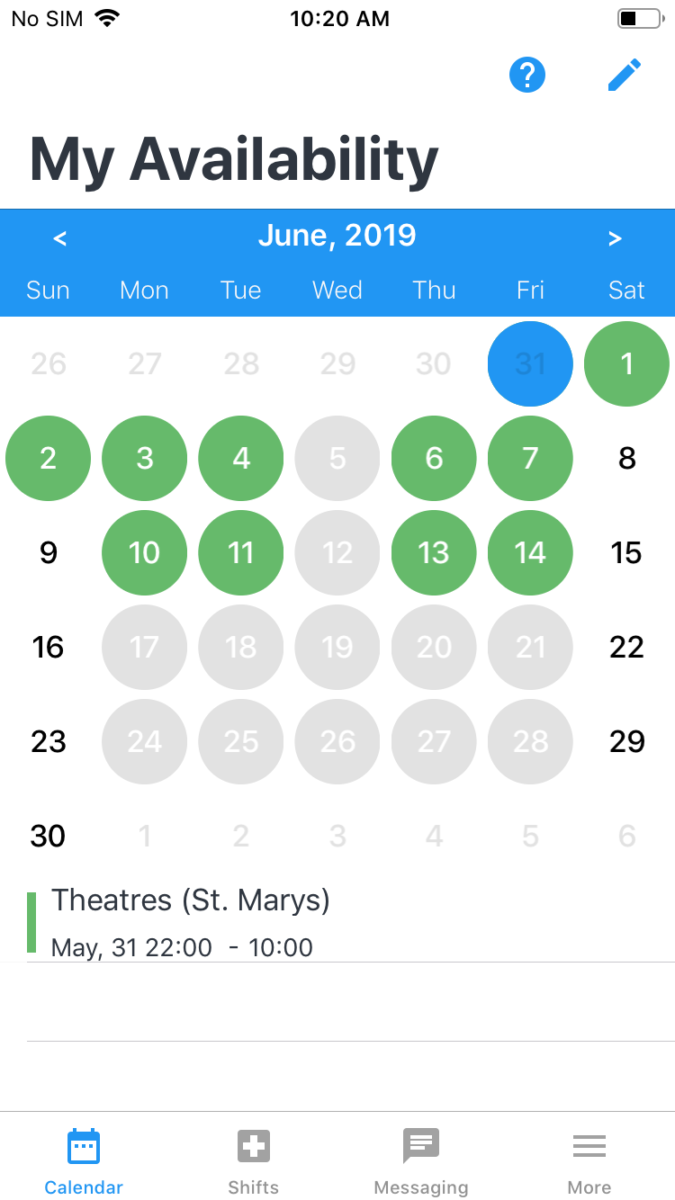- Tap “Shifts” from the main menu.
- Tap “Upcoming Shifts.”
- View list of your upcoming shifts.
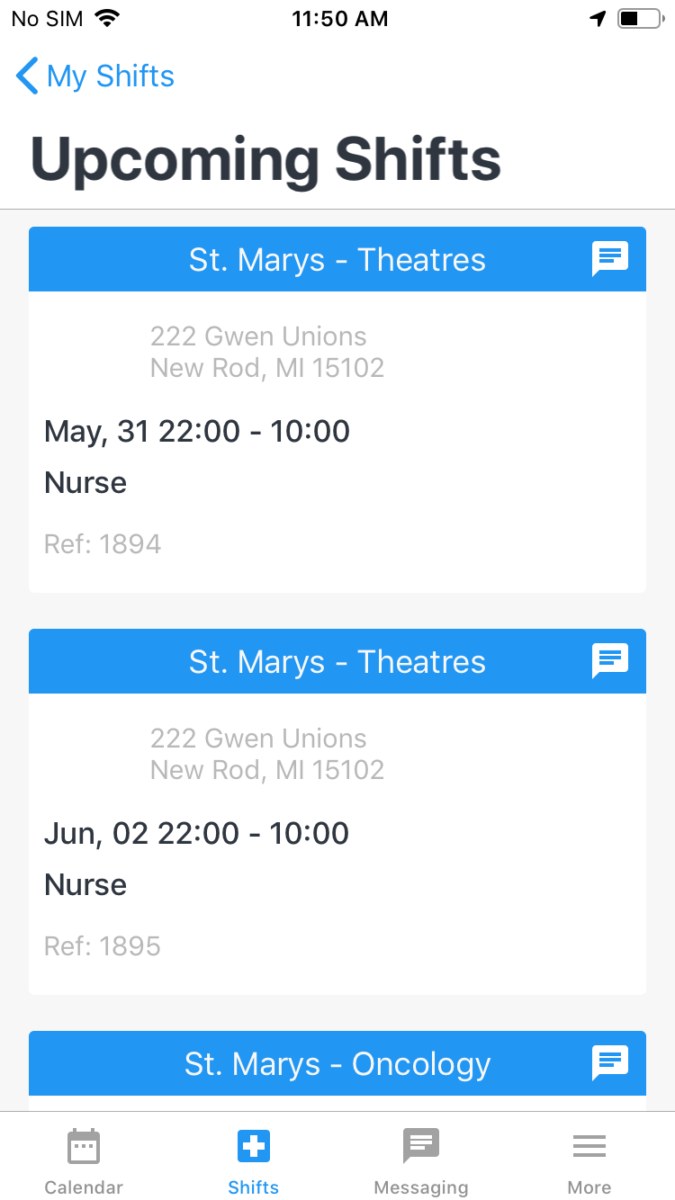
- Tap “Calendar” from the main menu.
- The days you’re due to work a shift are marked as green.
- Tap the date marked in green to view your shift.
- You shift can be viewed directly underneath the calendar as display in the image below.