To begin using CliniShift and start sending shift requests and using the other CliniShift functions, you will first have to set up a few features, and approve your staff on CliniShift, within the manager portal. Please visit Candidates and Tasks for further information. Some of the features have already been pre-populated by the system with relevant information about your facility, but some further information is needed such as groups, departments and profession type. You will also need to define the reasons for why a shift is being created, as per the image below. Please visit the Settings section for a detailed explanation on how to perform the set up, or adjust the settings when needed.
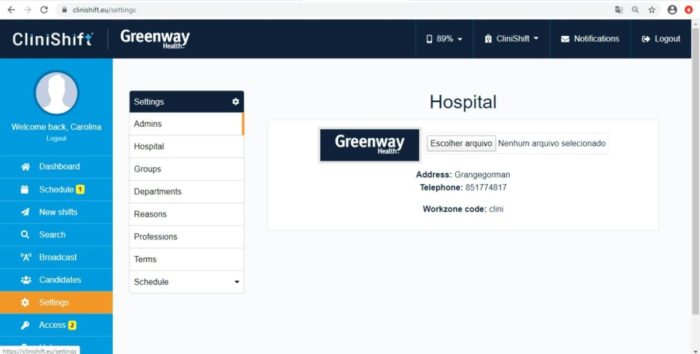
Once you have your facility set up and your staff have been approved on CliniShift, you are ready to send New Shifts or create a Schedule.
