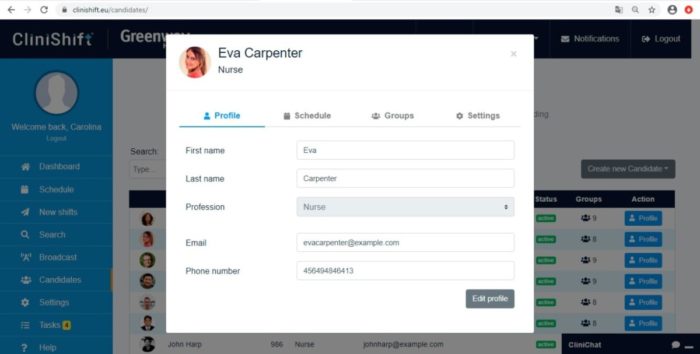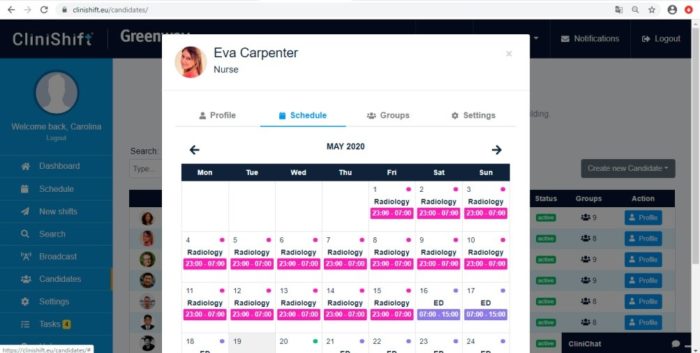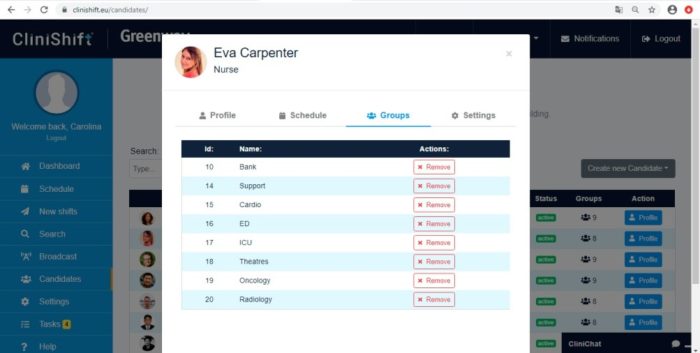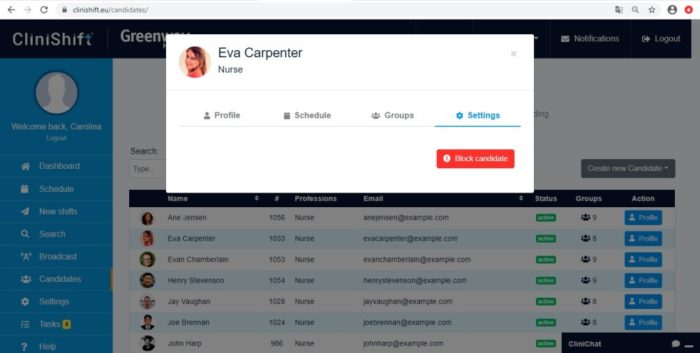Howdy! How can we help you?
When viewing a staff members ‘Profile’ you can see their basic information, to edit please select ‘Edit Profile’ and once you are finished select ‘save changes’. You will also will have access to view their Schedule, Groups and Settings, where you can perform a few actions such as remove a candidate from a group or block a candidate and reset their password. Please navigate through the following images for more details.