- Tap “More”
- Tap “Profile”.
- Tap “Edit” at the top right corner.
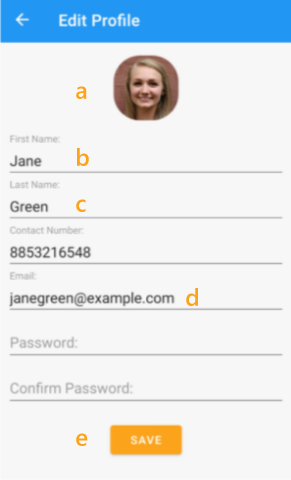
- a. Tap “Image” to upload a new image.
- b. Tap “First Name” to change the first name on your profile.
- c. Tap “Last Name” to change the last name on your profile.
- d. Tap “Email” to change your email address.
- e. Press “Save” to save any changes to your profile.
