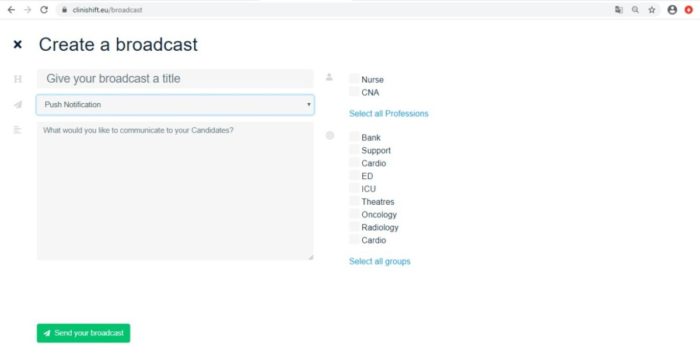Using the tool ‘Broadcast’ tool you can easily communicate with staff by sending them a ‘push notification’ through CliniShift App, or an e-mail. The history of broadcast messages sent will be displayed in chronological order with some information such as: Admin (Who sent the message), Subject, Message, Sent (date), Contacted (people the message was sent to) and details of each message can be seen on ‘info’ as per image below.
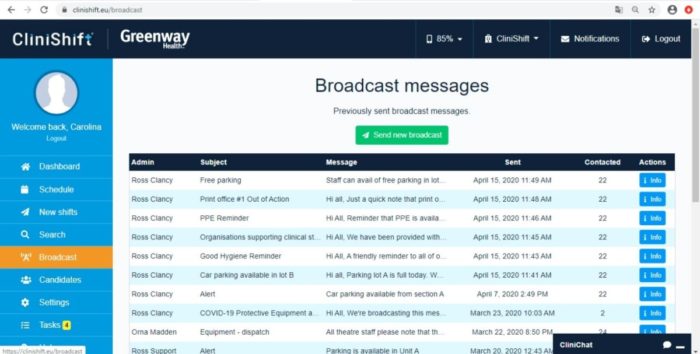
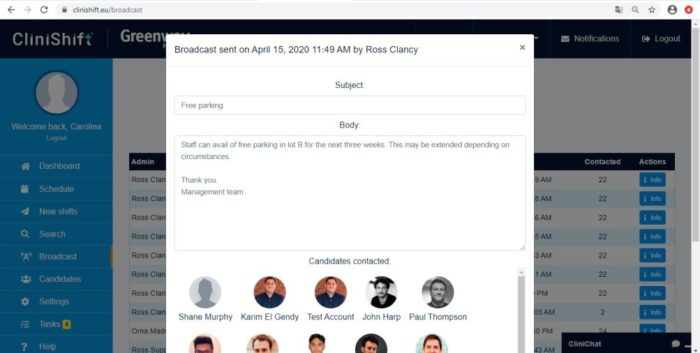
To create a new broadcast select the button ‘Send new broadcast’, fill in the information, select the type of message (push notification or e-mail), you can select the type of professions or groups you wish to send the message to. If you are sending an email please ensure to fill in the subject. Please note there is a restriction on the number of characters you can send through a push notification.