The “Tasks” section displays all interactions with staff members that are pending, such as Shift Approvals, Cancellations, Annual Leave and New Candidates approval. Through this feature you can conveniently approve or reject requests.
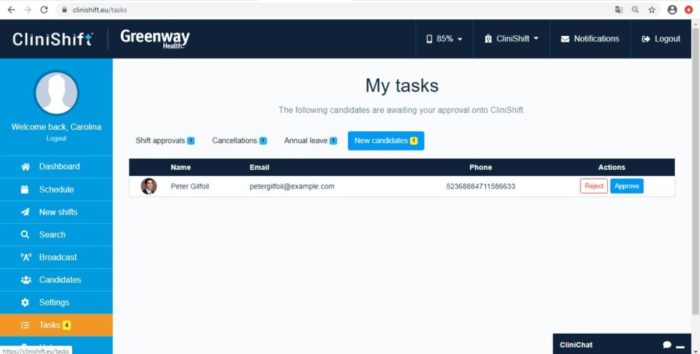
Tasks
Once a new staff member completes the registration on their CliniShift App, a notification will appear under the tab ‘New Candidates’ where managers can review the details and take the relevant action, to ‘reject’ or ‘approve’ their access.
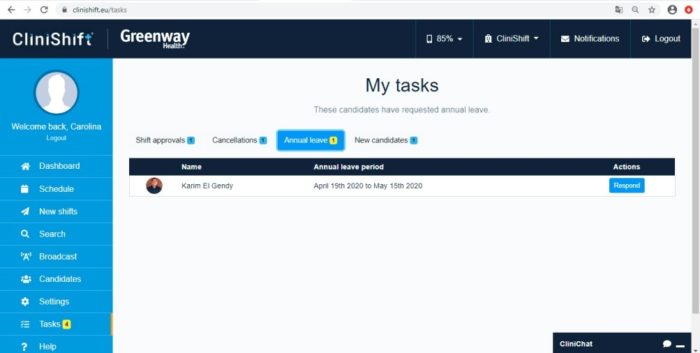
Annual leave
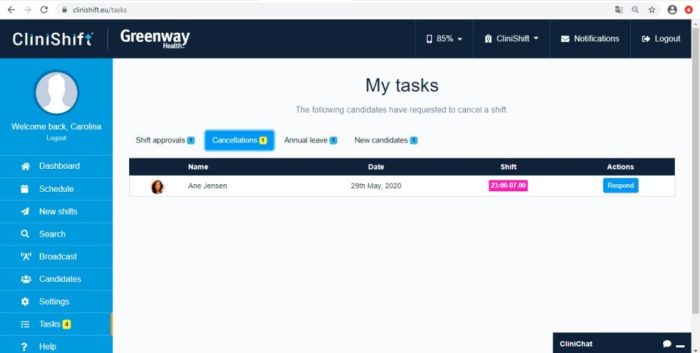
Shift cancellations
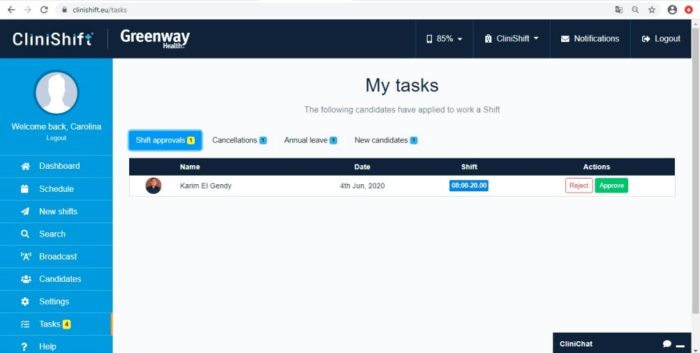
Shift approvals
You can also view and take action for Annual Leave, Cancellations and approve/decline staff who have applied to work an open shift. When responding to a request, a note can be added to inform the staff member the reason why that request is being denied, as per image below.
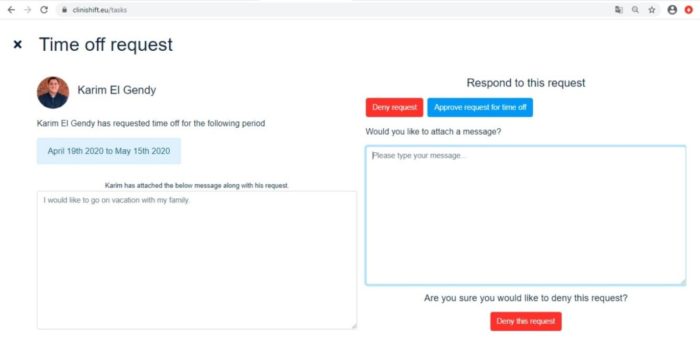
Respond to annual leave
