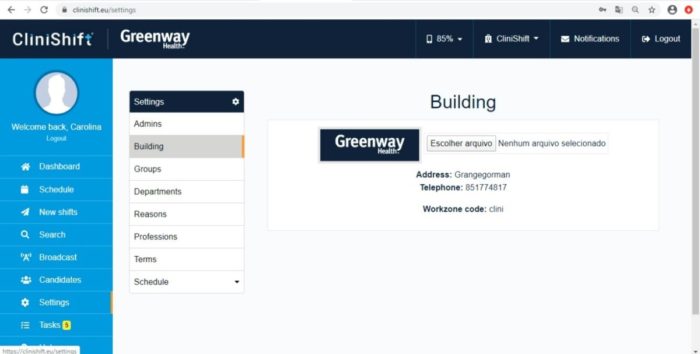To begin using CliniShift , you will first have to set up a few features. These features may require updates, according to your organisations needs. Such as Admins, Building, Groups, Departments, Reasons, Professions, Terms and Schedule features. Most of the settings, work as labels that allows the CliniShift technology to relate to your facilities needs and function accordingly. The building refers to the facility you are logged in as; please note that this function may differ according to the size of your organization, some accounts will show multiple buildings, as opposed to just one. This will depend on the number of facilities/buildings in your Organization and the extent to which CliniShift has been rolled out across your Organization Using “CliniShift” as an example of a facility/building, you can switch to another facility/building using the menu on the top right corner, where you can see ‘CliniShift’ and select from the list of buildings/facilities populated for your Organization, please see image below..