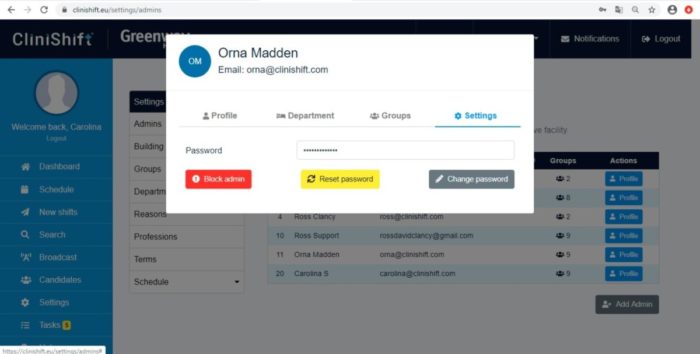Howdy! How can we help you?
The Admins are the other managers within your organisation that will have access to CliniShift ; they will be listed as per image below. They also be ‘added’ by the main user to be granted access to the manager portal. Passwords for the Admins can also be edited and reset on their profile. Please refer to following instructions for more details.
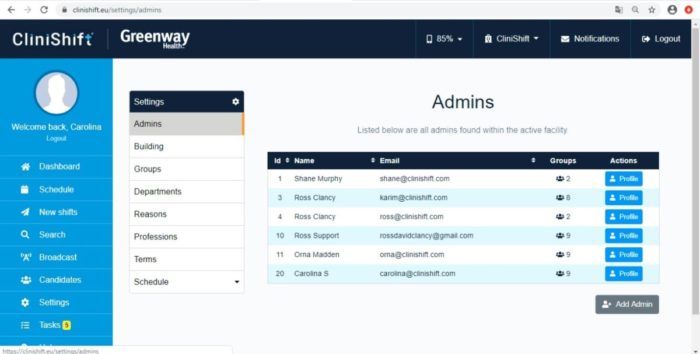
Creating a new admin
Settings admins
By selecting the option to ‘Add Admin’ you will be able to create a new profile, as per image below.
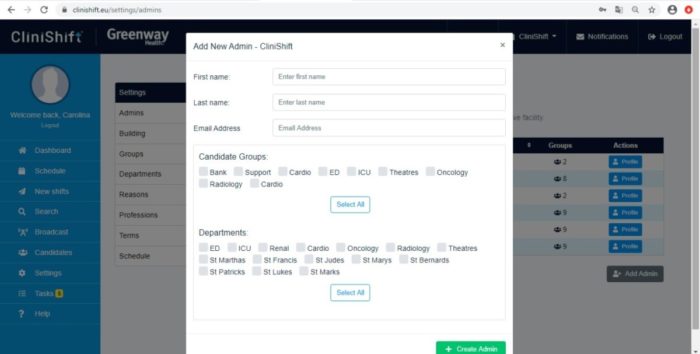
Settings admins groups
Once you have created a new Admin, you will be able to set all preferences for that user, such as Profile, Departments, Groups and Settings.
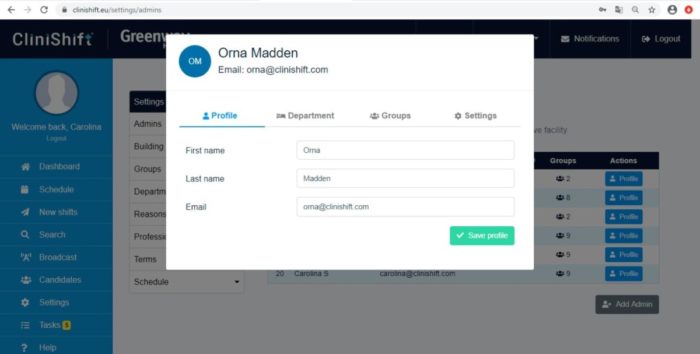
Settings admins profile
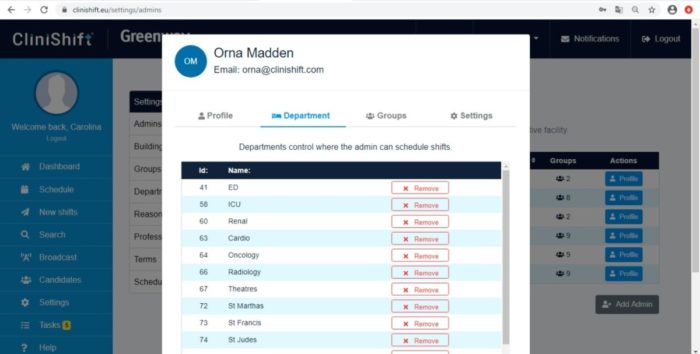
Settings admins departments